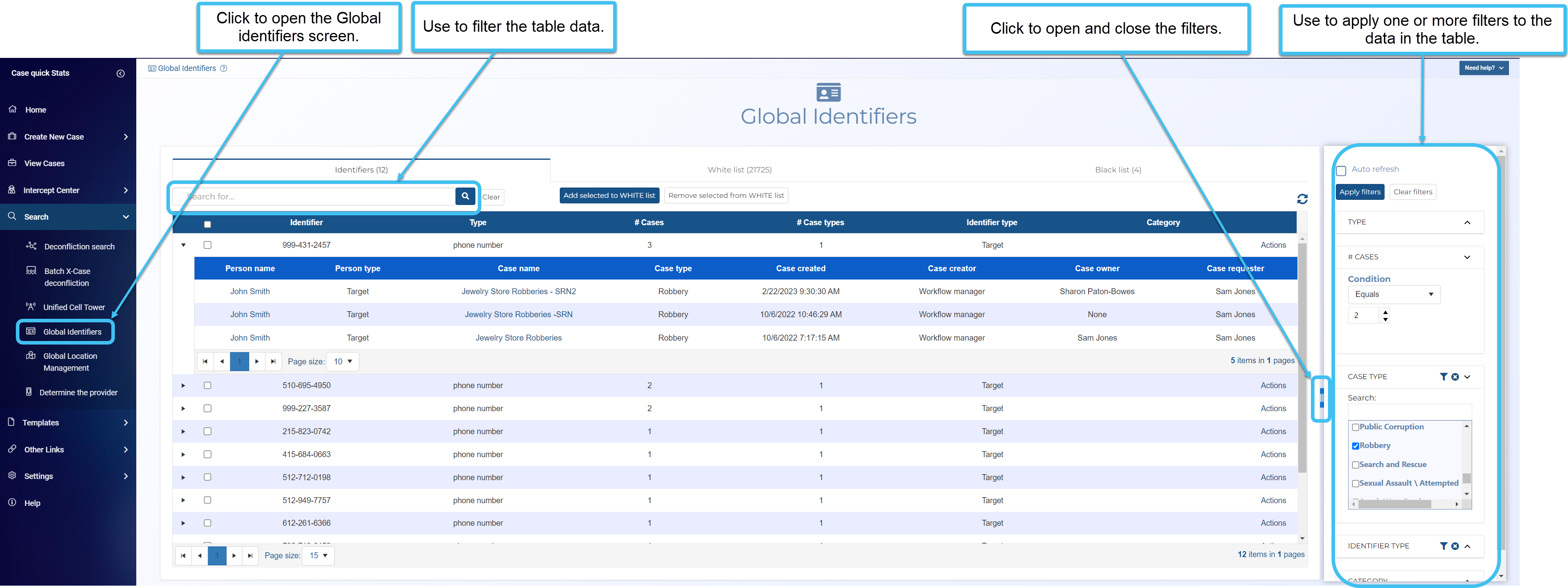Using Global identifiers
Using Global identifiers
This section of the Help describes how to use global identifiers, including: case identifiers, imported identifiers, imported DoC (Department of Corrections) and black lists.
 Global identifiers
Global identifiers
The Global identifiers feature allows you to view, search and filter all the identifiers, such as phone numbers, in your OSS-ESPA account that have Enable deconfliction (X-Case data search) selected. The feature also allows you to manage imported identifiers and black lists.
All users can search and filter on case identifiers and imported identifiers but only administrators, or users who have the Global identifiers manager permission selected on the Edit user screen can manage case, imported and black list identifiers.
You can also click here for a short video providing an overview of global identifiers.
What is an imported identifier?
The identifiers you import are typically gathered by multiple other intelligence sources such as case and record management, white lists and the phone book. The imported identifier's associated data is then included in OSS-ESPA, and in the case of white list identifiers it is also included in OSS-SRN Express Portal's X-Case queries and the G-Scout App's X-Case deconflictions. This can provide you with useful leads to follow up on, for example a hotel phone number could indicate where a person is currently sleeping, or an airline number could provide the details of a booked flight. The names on the imported identifiers are used to identify the phone numbers throughout OSS-ESPA, such as on the ESPA analysis center screen, Sentinel screen, Case Management and IQ packets. CLEAR and Whooster public record requests do not request data for white list numbers.
-
SMS short codes
-
Service provider routing numbers
-
Service providers voice-mail numbers
-
Rental car companies
-
Local hotels and motels
-
Storage facilities
-
Correctional facilities
-
Probation/Parole officers
-
Schools Insurance companies
-
Government services
-
Courts
What is an imported DoC?
A DoC (Department of Corrections) file is one which contains calls between incarcerated offenders and their associates. Also known as jail calls, inmate tolls and prisoner call details. These calls are obtained from correctional facilities that monitor the inmates calling activity.
What is a black list identifier?
A black list identifier is one that you want to receive email notification for if any other OSS-ESPA or OSS-SRN Express Portal user adds the identifier to a case. No other user, other than your administrator, is aware of any identifiers you add to your black list, and any associated data you add to a black list identifier is never shared with any other user, for example it is not included in the OSS-SRN Express Portal's X-Case query, or used for PRTT and T3 monitoring. If a new case is created which includes a black list identifier then the case creator is not informed that the identifier is on the black list but if the identifier appears in other cases then the X-Case query includes the data from those cases. For example you could include a phone of a Confidential Informant on the black list.
Adding an identifier to a black list requires higher approval, therefore you must contact your administrator so that they can approve any addition you make. Once approved, you will then receive email notification if any other user adds the identifier to a case.
OSS-ESPA logs all additions, approvals, updates and deletions of black list identifiers, as well as logging all cases that include the identifier both as a target or an associate.